Course Inventory
The Course form link will take you to the Course Inventory Management page. The course inventory can be searched using wildcard symbols (“*”) or by entering the course prefix and number into the search field.
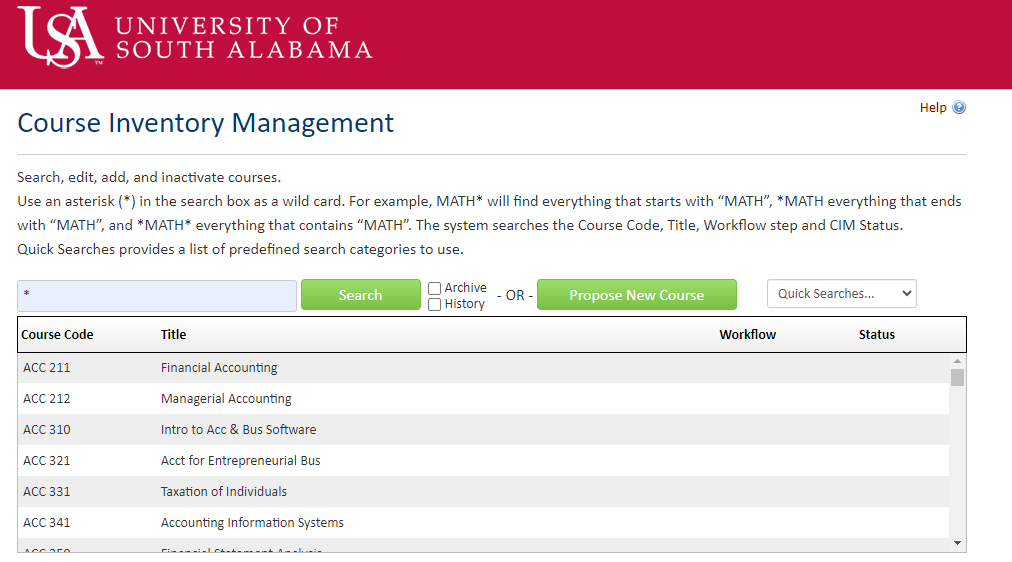
An active course will not show anything in the Workflow or Status fields, while a new proposal or a course under revision will show the workflow step and indicate “edited” under status.
